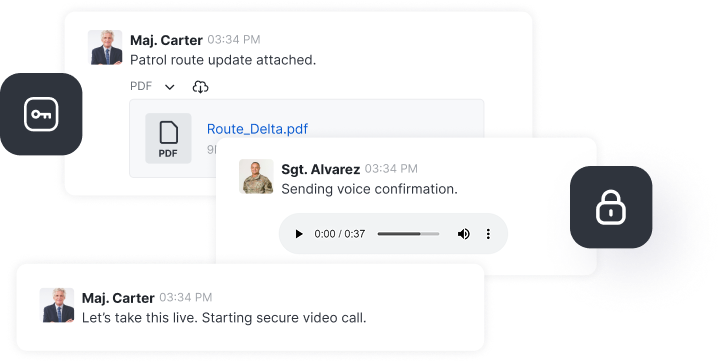The shift to remote and hybrid work has brought new challenges to the modern workplace. Companies often have to use multiple collaboration software tools and complex systems daily.
To put this into perspective, research by Asana's Anatomy of Work Index in 2022 found that employees can spend up to 58% of their time on “work about work,” which includes switching between apps. It’s no wonder that 89% of IT professionals say "bloated technology" wastes significant time.
This situation highlights a key issue: without suitable collaboration software tools, digital transformation tends to become digital overload—crippling productivity and defeating the purpose.
But the question is, with the abundance of options, which collaboration platform should you go for? More importantly, what features are to be kept in focus?
In this article, we will discuss this in detail. Let’s begin.
The rise of collaboration software and some trends
Collaboration software is gradually replacing traditional office interactions, becoming essential for teamwork, especially for organizations with hybrid and remote workforces. Teams now rely on real-time messaging, chat rooms, and dedicated work chat apps instead of face-to-face meetings.
A notable 67.8% of tech industry employees worked fully or mostly remotely in 2023, a trend driving the demand for team collaboration software.

According to the latest data, North America was identified as the largest region for collaboration software in 2023, attributed to technological advancements and increased IT expenditures among organizations.
Also, the global market revenue from collaborative tools is expected to reach about 52.9 billion USD in 2032.
Trends in collaboration software tools
Some recent trends in team collaboration software include the following:
- AI and ML integration to automate workflows and suggest relevant conversations.
- Mobile-first collaboration for employees working on the go.
- AR and VR tools to bring remote teams together in immersive environments.
- Cross-platform compatibility to reduce app switching and friction.
- Employee well-being features like scheduled quiet hours, focus mode, or notification silencing to avoid burnout.
The ultimate collaboration software checklist: 14 key features
Now, let’s go over some of the must-have features in collaboration software tools that organizations should prioritize:
1. Real-time communication
This is the most basic aspect: your collaboration platform must make it easier for teams to discuss agendas and collaborate.
Be it an instant messaging app for work, group chat, or real-time video conferencing, your collaborative software must ensure that your team always stays connected.
2. Secure file sharing and collaboration
The collaboration software should be easy to store, share, co-author, and edit documents and assets across formats in real time. Platforms with built-in version control help track changes and prevent any miscommunications.
3. Task management
Research on Enterprise Collaboration Systems (ECS) found that teams using integrated task management tools achieved faster project turnaround times and improved coordination. It helps assign work to individuals and track their progress, keeping everyone informed of the work’s status.
4. Video conferencing and voice calls
Video and voice calls offer a human touch in remote work. Smart features like live captions and virtual backgrounds can make the video conferencing tools intuitive and inclusive.
Also, the availability of mobile applications allows team members to connect virtually anywhere. This convenience allows for more flexibility and can also increase productivity.
5. Multi-factor authentication (MFA)
Features like MFA ensure that only authorized individuals can access your sensitive information.
According to leading cybersecurity experts at Microsoft, Google, and other organizations, enabling multi-factor authentication (MFA) can prevent 99.9% of automated attacks on user accounts.

In industries like healthcare and finance, compliance with regulations such as HIPAA and GDPR is essential. So, a secure collaboration software tool should adhere to these regulatory standards and offer end-to-end encryption.
6. Seamless integration with your existing tech stack
As noted before, switching between multiple tools can drain your team's productivity. When choosing a collaboration tool, ensure it integrates with your existing business applications, such as project management tools, CRMs, and cloud storage platforms, helping you organize workflows.
Ideally, the collaboration software tool you select should support OAuth, SAML, and LDAP for Single Sign-On (SSO) and offer REST and Real-Time API along with webhooks.
7. User-friendly interface across devices
As research notes, a simple, intuitive user interface with a low learning curve is a must. A user-friendly design ensures employees can seamlessly navigate workflows on desktop and mobile devices, making collaboration easier and more efficient.
8. Smart notifications and alerts
Configurable alerts allow users to prioritize critical updates and mute less important notifications, especially when focused on urgent tasks.
9. Role-based access control (RBAC)
With an advanced RBAC, you can easily set up custom roles, assign permissions to each role, and restrict access on a per-channel basis. It’s adaptable to your workflow, from secure channels for executives to moderated spaces for support teams.
Plus, integration with LDAP and Single Sign-On makes it a breeze to sync with your existing systems,
10. Shared calendars for scheduling and coordination
Tools with integrated calendars reduce back-and-forth emails when scheduling meetings, keeping everyone on the same page. You can even automate time zone adjustments in these tools to minimize the risk of scheduling conflicts.
11. Omnichannel support
Omnichannel support allows businesses to consolidate multiple communication channels like live chat, email, SMS, and social media into a single platform. This ensures that your team can manage all conversations from one dashboard. It also reduces the need to switch between apps while working.
12. Threaded conversations
Threaded conversations prevent communication from getting lost in long message streams. It helps you to organize discussions within channels, making it easier to track responses and follow-ups.
This feature helps teams maintain clarity, especially during high-volume conversations or brainstorming sessions.
13. Customization and white labelling
With comprehensive white-labeling capabilities, you can customize the platform to reflect your brand’s identity—change logos, colors, and domain to ensure a seamless user experience.
It should allow for tailored interfaces and personalized features so that you can make it an integral part of your organization’s ecosystem. Whether on mobile, desktop, or web, this platform must let you create a branded communication hub that enhances user engagement.
14. Top-notch security and self-hosting
Finally, choose a collaboration software tool that puts your data security first, built to protect every conversation with end-to-end encryption, ensuring that only authorized users access your sensitive information.
Besides end-to-end encryption, look for features like two-factor authentication and full support for OAuth 2.0 and SAML. Ensure the tool is designed to comply with key regulations like GDPR and HIPAA.
Additionally, check if you can customize data retention policies, monitor user activity, and even opt for self-hosting to maintain full control over your data.
Benefits of choosing the right collaboration software
The right collaboration software tool can offer a wide range of benefits, such as:
- Improved productivity and efficiency: Fewer interruptions mean fewer distractions and better productivity for your team members.
- Smarter decision-making: Real-time collaboration improves coordination and more concerted efforts to achieve business goals.
- Enhanced communication: Whether it's between departments or across time zones, everyone stays in sync.
- Scalability and flexibility: An efficient collaboration software grows with your business, meeting every new challenge with ease.
Final note
The features highlighted in this article show the importance of choosing the right collaboration software tool. With smart integrations and thoughtful design, these tools are not just facilitating communication; they can create a more agile workflow that promotes efficiency and synergy.
As a widely popular, open-source collaboration and communication platform, Rocket.Chat brings it all together. This solution offers robust security and compliance and is a highly customizable, scalable communication tool you can deploy on your premises or in the cloud.
Frequently asked questions about <anything>


- Digital sovereignty
- Federation capabilities
- Scalable and white-labeled


- Highly scalable and secure
- Full patient conversation history
- HIPAA-ready

for mission-critical operations
- On-premise and air-gapped ready
- Full control over sensitive data
- Secure cross-agency collaboration
%201.svg)

- Open source code
- Highly secure and scalable
- Unmatched flexibility


- End-to-end encryption
- Cloud or on-prem deployment
- Supports compliance with HIPAA, GDPR, FINRA, and more


- Supports compliance with HIPAA, GDPR, FINRA, and more
- Highly secure and flexible
- On-prem or cloud deployment


.png)