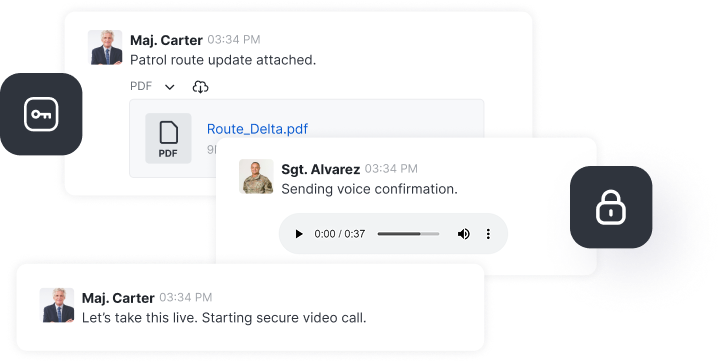The most secure private messaging apps for personal use in 2025 are Signal (best overall security), Threema (best for anonymity), Session (best for metadata protection), Wire (best design), and Telegram Secret Chats (best for large group communication). Each offers end-to-end encryption but differs in privacy features, usability, and data collection practices.
Privacy matters. Whether you're sharing personal photos, discussing sensitive topics, or simply want to keep your conversations away from data collectors, using an encrypted messaging app is no longer optional—it's essential.
In 2025, end-to-end encryption has become the standard for private communication, but not all encrypted messaging apps offer the same level of protection. This guide explores the best private encrypted messaging apps for personal use, helping you understand what makes them secure and which one fits your privacy needs.
Looking for business solutions? If you need encrypted messaging for your organization with admin controls, compliance certifications, and enterprise features, check out our guide on secure team chat platforms and the most secure messaging apps for business.
What Makes a Messaging App Truly Private?
Private encrypted messaging apps protect your conversations through end-to-end encryption (E2EE), meaning only you and your recipient can read the messages—not the app provider, advertisers, hackers, or government agencies.
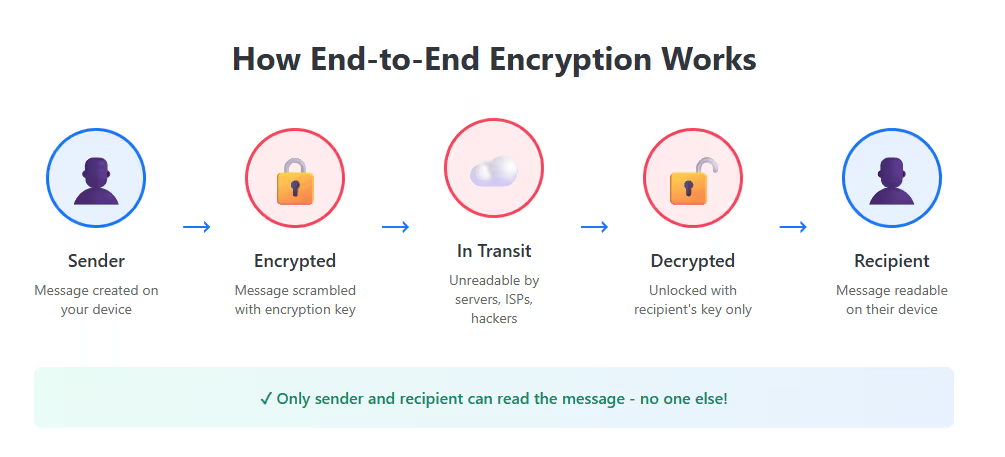
However, encryption alone doesn't guarantee complete privacy. Here's what to look for:
Essential Privacy Features
End-to-End Encryption (E2EE): Messages are encrypted on your device and only decrypted on the recipient's device. This is the foundation of secure messaging recommended by security experts.
Minimal Data Collection: The best private apps collect little to no metadata about you—no contact lists, location data, or usage patterns.
Open-Source Code: Transparent code allows security researchers to audit the app for vulnerabilities and backdoors.
No Phone Number Requirement: True privacy apps don't force you to link your identity to a phone number.
Disappearing Messages: Self-destructing messages ensure conversations don't live forever.
No Cloud Backups: Messages stored only on your device prevent cloud-based breaches.
Screen Security: Protection against screenshots and app preview exposure.
Understanding Encryption Types
Not all encryption is created equal. Here's what you need to know:
- End-to-End Encryption (E2EE): The gold standard. Only you and your recipient can decrypt messages.
- Encryption in Transit: Messages are encrypted while traveling but can be read by the service provider.
- Encryption at Rest: Messages are encrypted when stored but may be accessible to the provider.
For true privacy, always choose apps with end-to-end encryption enabled by default for all conversations.
Top 7 Private Encrypted Messaging Apps for Personal Use
1. Signal - The Gold Standard for Private Messaging
Best For: Privacy-conscious individuals, journalists, activists, anyone prioritizing security
Signal has earned its reputation as the most secure messaging app available. Recommended by security experts like Edward Snowden and Bruce Schneier, Signal offers military-grade encryption without compromising usability.
Key Privacy Features:
- End-to-end encryption for all messages, calls, and video chats by default
- Open-source code audited by security researchers worldwide
- Minimal metadata collection (doesn't know who you're talking to or when)
- Disappearing messages with customizable timers
- Screen security prevents message previews in app switcher
- Sealed sender hides message sender from Signal's servers
- No ads, no tracking, no data sales
- Nonprofit organization model ensures privacy-first mission
User Experience: Signal offers a clean, intuitive interface similar to popular messaging apps, making the transition easy. Features include group chats (up to 1,000 members), voice and video calls, file sharing, and message reactions.
Privacy Trade-offs: Requires a phone number for registration (though you can use a secondary number). Messages are stored locally on your device, meaning you can't access conversation history on new devices unless you transfer it.
Availability: iOS, Android, Windows, Mac, Linux
Cost: Free
Bottom Line: If you want the highest level of security without sacrificing usability, Signal is the clear choice. It's the benchmark against which all other private messaging apps are measured.
2. Threema - Maximum Anonymity Without Phone Numbers
Best For: Users seeking complete anonymity, privacy purists, European users

Threema is the Swiss Army knife of private messaging—literally developed in Switzerland with privacy built into its DNA. Unlike most messaging apps, Threema doesn't require a phone number or email address, offering true anonymity.
Key Privacy Features:
- Complete anonymity—no phone number or email required
- NaCl cryptography library for military-grade encryption
- End-to-end encryption for all communication
- Open-source code for transparency
- Messages permanently deleted from servers after delivery
- No metadata collection or storage
- GDPR compliant and EU-based
- QR code-based contact verification
- Local data storage only
User Experience: Threema uses a unique ID system instead of phone numbers. Users connect by scanning QR codes, exchanging IDs, or optionally linking email/phone for convenience. The interface is straightforward with support for group chats, polls, voice messages, and file sharing.
Privacy Trade-offs: The lack of phone number requirement means finding contacts is less convenient. Threema is particularly popular in German-speaking countries, so your network may be limited elsewhere.
Availability: iOS, Android, Windows, Mac, Linux
Cost: One-time payment of $3.99 (no subscription)
Bottom Line: For users who prioritize anonymity above all else and don't mind paying a small fee, Threema offers uncompromising privacy without identity linkage.
3. Session - Decentralized Privacy Without Metadata
Best For: Tech-savvy users, those avoiding centralized services, blockchain enthusiasts
Session takes privacy to the next level by eliminating centralized servers entirely. Built on a decentralized network, Session ensures no single entity can access or compromise your communications.
Key Privacy Features:
- Decentralized network routing (no central servers)
- No phone number, email, or personal information required
- Onion routing similar to Tor for anonymous communication
- Open-source and independently audited
- No metadata collection whatsoever
- End-to-end encryption by default
- Anonymous accounts using Session IDs
- Messages routed through multiple nodes
User Experience: Session's interface is clean and modern. Instead of phone numbers, you share a Session ID (similar to a crypto wallet address). The app supports individual and group messaging, voice messages, and file sharing.
Privacy Trade-offs: Message delivery can be slower due to the decentralized routing system. The app is newer and has a smaller user base than established alternatives. Some advanced features found in other apps are still in development.
Availability: iOS, Android, Windows, Mac, Linux
Cost: Free
Bottom Line: Session is ideal for users who want maximum privacy through decentralization and don't mind sacrificing some convenience and speed for enhanced anonymity.
4. Wire - Privacy Meets Premium Design
Best For: Users who want security without compromising on modern features and design
Wire combines strong encryption with a sleek, feature-rich interface. Originally designed for businesses but available for personal use, Wire offers one of the most polished experiences in private messaging.
Key Privacy Features:
- End-to-end encryption for messages, calls, and file sharing
- Open-source code with regular security audits
- GDPR compliant (EU-based company)
- Proteus encryption protocol based on Signal Protocol
- Minimal metadata collection
- Support for multiple devices with synced encryption
- Optional email-only registration
- Swiss data protection laws
User Experience: Wire stands out with its modern interface and rich feature set: HD voice and video calls, screen sharing, file sharing (up to 25MB), GIF support, and conversation search. The multi-device support is seamless, allowing desktop and mobile access simultaneously.
Privacy Trade-offs: Free version requires email registration. Wire collects some metadata (though minimal). The free personal version has been de-emphasized as Wire focuses on business customers, raising long-term sustainability questions.
Availability: iOS, Android, Windows, Mac, Linux, Web
Cost: Free for personal use
Bottom Line: Wire is perfect for users who want strong privacy without sacrificing modern messaging features and design aesthetics.
5. Telegram Secret Chats - Encrypted Messaging for Large Communities
Best For: Community organizers, users wanting large group features, those balancing privacy and convenience
Telegram occupies a unique space—offering both standard cloud-based chats and private "Secret Chats" with end-to-end encryption. While regular Telegram chats aren't end-to-end encrypted, Secret Chats provide strong privacy when needed.
Key Privacy Features (Secret Chats only):
- End-to-end encryption using MTProto protocol
- Self-destructing messages with timers
- Screenshot notifications
- No cloud storage (messages stored locally only)
- Prevents message forwarding
- Custom encryption protocol (audited but proprietary)
User Experience: Telegram excels at community features: channels for broadcasting to unlimited subscribers, groups supporting up to 200,000 members, bots for automation, polls, quizzes, and rich media support. The interface is fast and feature-packed.
Privacy Trade-offs: Secret Chats must be manually enabled—default chats are NOT end-to-end encrypted. Secret Chats are device-specific and don't sync across devices. Telegram's MTProto encryption has faced criticism from cryptography experts for being custom-built. The app collects some metadata for regular chats.
Important Note: Only use Telegram Secret Chats for private conversations. Regular Telegram chats offer server-client encryption but can be accessed by Telegram if legally compelled.
Availability: iOS, Android, Windows, Mac, Linux, Web
Cost: Free
Bottom Line: Telegram is excellent for large groups and communities, but only offers true privacy through Secret Chats. It's a compromise between privacy and convenience—use Signal or Threema if privacy is your primary concern.
6. WhatsApp - Encrypted Messaging with Privacy Concerns
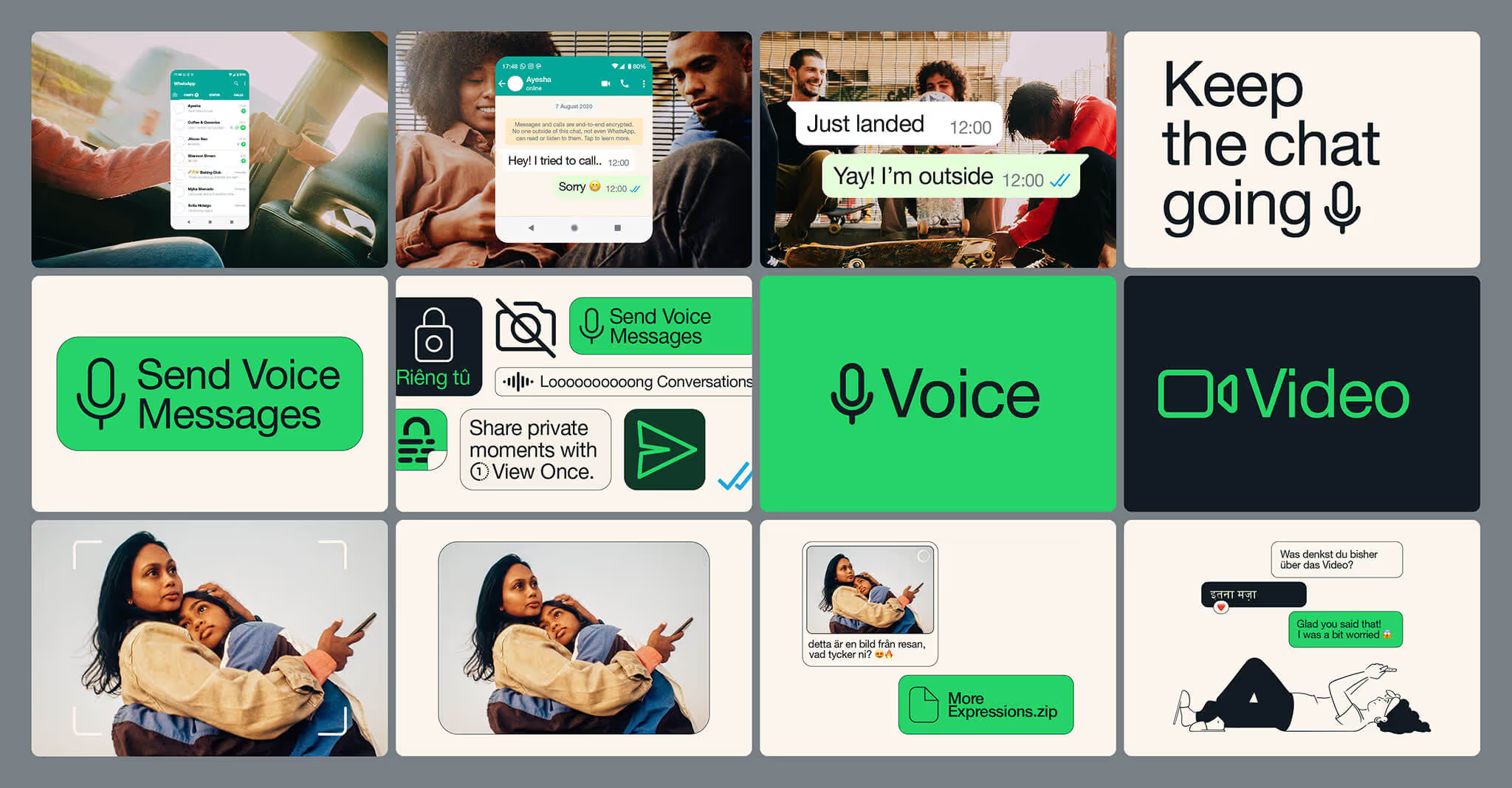
Best For: Users whose entire network is already on WhatsApp, those prioritizing convenience over maximum privacy
WhatsApp is the world's most popular messaging app with over 2 billion users, offering end-to-end encryption by default. However, its ownership by Meta (Facebook) raises significant privacy questions.
Key Privacy Features:
- End-to-end encryption using Signal Protocol
- Encrypted backups available
- Two-step verification for account security
- Messages not stored on WhatsApp servers after delivery
- View-once photos and videos
- Disappearing messages
Privacy Concerns:
- Owned by Meta, which has a well-documented poor privacy track record
- Shares extensive metadata with Meta (who you talk to, when, group membership)
- Collects device information, IP address, location data
- Required phone number links identity to account
- Privacy policy changed in 2021 to allow more data sharing with Meta
- Metadata can reveal patterns even if content is encrypted
User Experience: WhatsApp offers a polished, user-friendly experience with voice/video calls, group chats (up to 256 people), voice messages, status updates, and extensive media sharing.
Privacy Trade-offs: While message content is encrypted, WhatsApp collects significant metadata that can be used for advertising and analytics. The Meta connection is a dealbreaker for privacy purists.
Availability: iOS, Android, Windows, Mac, Web
Cost: Free
Bottom Line: WhatsApp's encryption protects your message content, but Meta's data collection practices make it unsuitable for users serious about privacy. Consider it only if your entire network refuses to use alternatives.
7. Viber - Encrypted Messaging with Self-Destructing Features
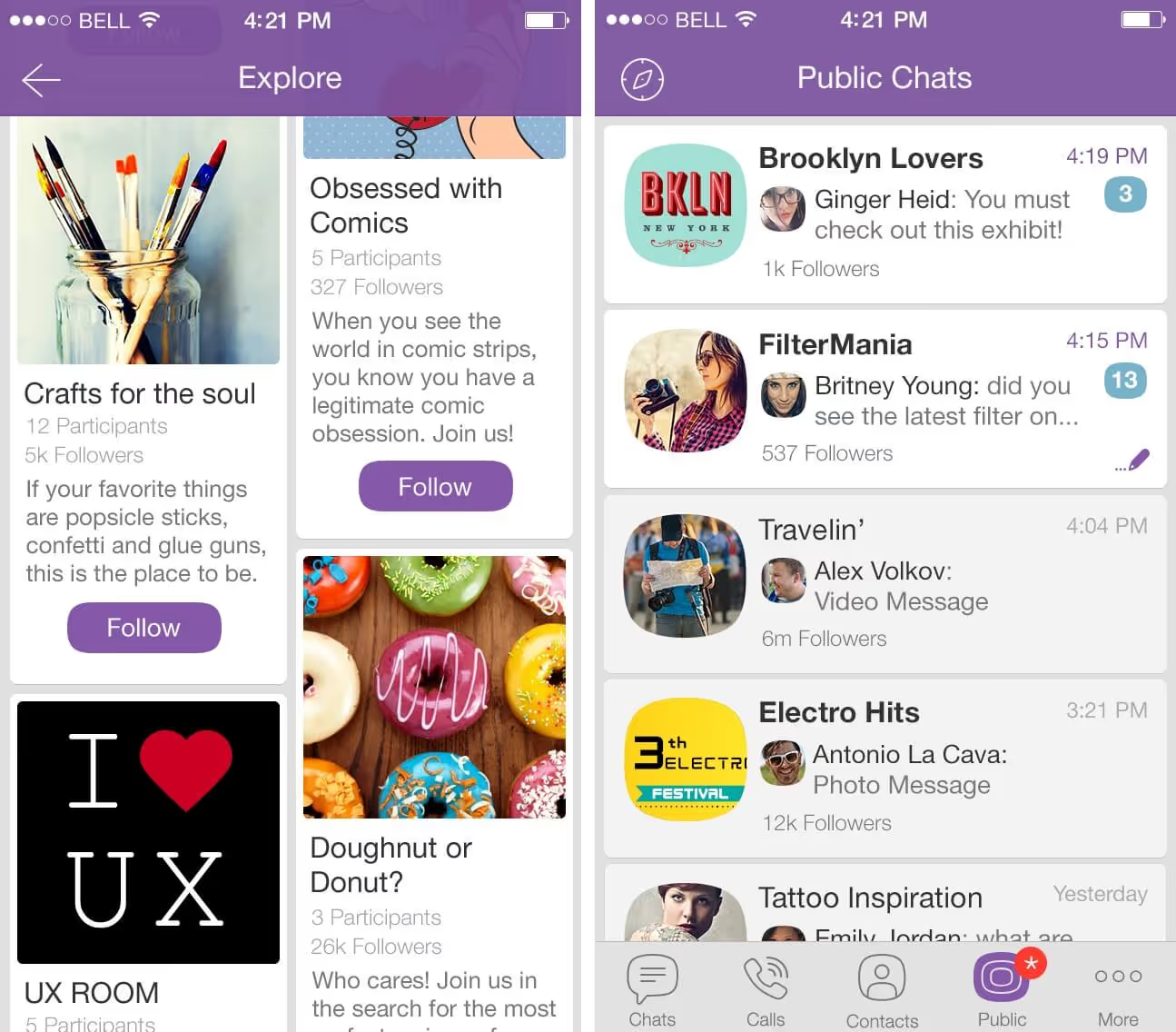
Best For: International calling, users in markets where Viber is popular (Eastern Europe, Asia)
Viber offers end-to-end encrypted messaging and calls, along with unique features like hidden chats and self-destructing messages. However, its data collection practices raise privacy concerns.
Key Privacy Features:
- End-to-end encryption for all chats and calls by default
- Hidden chats with PIN protection
- Self-destructing messages with timers
- Secret screenshots notification
- Encrypted voice and video calls
Privacy Concerns:
- Owned by Japanese e-commerce company Rakuten
- Collects phone numbers and contact lists (including non-users)
- Tracks user activity on social networks
- Extensive metadata collection
- Privacy policy allows data sharing with partners
User Experience: Viber offers colorful stickers, group chats, public channels, games, and Viber Out for calling landlines. The interface is feature-rich but can feel cluttered.
Privacy Trade-offs: While messages are encrypted, Viber's aggressive data collection (including scraping your contacts and tracking social media activity) undermines its privacy claims.
Availability: iOS, Android, Windows, Mac, Linux
Cost: Free (with paid calling feature)
Bottom Line: Viber's encryption is solid, but its invasive data collection makes it hard to recommend for privacy-focused users. Consider it only if it's the dominant app in your region and network.
Private Messaging Apps Comparison Table
How to Choose the Right Private Messaging App
Choosing the right encrypted messaging app depends on your specific privacy needs and use case:
Choose Signal if:
- You want the best balance of security and usability
- You're comfortable with phone number registration
- You need voice/video calls with encryption
- You want the most trusted and recommended solution
Choose Threema if:
- You need complete anonymity without phone numbers
- You're willing to pay for privacy
- You're in Europe or German-speaking regions
- You want zero metadata collection
Choose Session if:
- You want decentralized, censorship-resistant messaging
- You're comfortable with technical complexity
- You prioritize avoiding centralized servers
- Slower message delivery isn't a concern
Choose Wire if:
- You want a modern, feature-rich interface
- You need multi-device syncing
- Design and user experience matter to you
- You're okay with email registration

Avoid or Use Carefully:
- Telegram: Only use Secret Chats for private conversations
- WhatsApp: Understand that Meta collects extensive metadata
- Viber: Be aware of aggressive data collection practices
Understanding Privacy vs. Convenience Trade-offs
The most secure apps often require sacrifices in convenience:
High Privacy, Lower Convenience:
- Threema and Session don't use phone numbers, making it harder to find contacts
- Signal doesn't sync message history to new devices
- Session has slower message delivery due to routing
Moderate Privacy, Higher Convenience:
- Wire offers multi-device syncing but collects some metadata
- Telegram's regular chats are convenient but not end-to-end encrypted
- WhatsApp works everywhere but shares data with Meta
The Privacy Paradox: The most private app is useless if none of your contacts use it. Sometimes a "good enough" solution that your network actually uses (like Signal) beats a perfect solution no one adopts (like Session).
Beyond the App: Additional Privacy Best Practices
Using an encrypted messaging app is just the first step. Enhance your privacy with these practices:
Device Security
- Use strong device passwords or biometrics
- Enable app-level screen locks where available
- Keep your operating system and apps updated
- Avoid jailbreaking or rooting your device
Communication Hygiene
- Verify encryption keys with important contacts
- Use disappearing messages for sensitive conversations
- Be cautious about what you share, even in encrypted chats
- Avoid clicking suspicious links, even from trusted contacts
Network Security
- Use a reputable VPN on public Wi-Fi
- Disable automatic media downloads from unknown contacts
- Turn off cloud backups if maximum security is needed
Account Security
- Enable two-factor authentication where available
- Use a unique PIN or password for the messaging app
- Regularly review connected devices
- Be wary of social engineering attempts
Why Consumer Apps Don't Work for Organizations
While Signal, Threema, and other private messaging apps excel at personal communication, they lack critical features that businesses and organizations require:
Missing Enterprise Features:
- No centralized administration or user management
- No compliance certifications (ISO 27001, SOC 2, HIPAA)
- No audit trails or message archiving for legal requirements
- No integration with enterprise tools (SSO, LDAP, Active Directory)
- No SLA guarantees or dedicated support
- Limited scalability for large teams
Organizations in regulated industries like healthcare, government, or finance need specialized solutions that provide communication security while meeting compliance requirements. Consumer apps simply weren't designed for organizational security needs.
For businesses, instant messaging platforms must balance privacy with features like on-premise deployment, data sovereignty, and administrative controls. Government agencies, in particular, require government communication solutions with air-gapped deployments and FedRAMP compliance.
If you're researching options for your organization, explore mission-critical communications platforms and chat platforms designed for enterprise use, like Rocket.Chat. Understanding encrypted messaging in a business context requires evaluating different criteria than personal chat apps.
The Future of Private Messaging
Private messaging continues to evolve with emerging technologies and threats:
Trends to Watch in 2025-2026
Post-Quantum Cryptography: Signal and other apps are preparing for quantum computers that could theoretically break current encryption methods.
Decentralization Movement: More apps are moving away from centralized servers to peer-to-peer or blockchain-based architectures like Session.
Government Regulation: Increasing pressure from governments to create encryption backdoors threatens privacy-focused apps worldwide.
AI Integration: Secure on-device AI assistants that respect privacy are emerging, but also raise new security questions.
Cross-Platform Protocols: Initiatives like the Matrix protocol aim to let different messaging apps communicate while maintaining encryption.
Frequently Asked Questions
Is Signal really the most secure messaging app?
Yes, Signal is widely considered the most secure messaging app for personal use. Its encryption protocol (the Signal Protocol) is so trusted that WhatsApp, Google Messages, and Facebook Messenger all use variations of it. Signal's nonprofit status, open-source code, and minimal data collection make it the gold standard recommended by security experts worldwide.
Can encrypted messages be hacked or intercepted?
End-to-end encrypted messages cannot be read in transit by hackers or service providers. However, messages can be compromised through: device theft/access, malware on your device, screen recording malware, compromised contacts' devices, social engineering attacks, or physical access to unlocked devices. Encryption protects messages in transit, but device security is equally important.
Why do some encrypted apps require phone numbers?
Phone numbers serve as unique identifiers and spam prevention mechanisms. Apps like Signal require phone numbers to prevent fake accounts and spam while maintaining a user-friendly experience. However, this links your identity to your account. Apps like Threema and Session prove that phone numbers aren't technically necessary—they're a design choice balancing security, usability, and spam prevention.
Are group chats in encrypted apps truly private?
It depends on the app. Signal, Threema, and Wire encrypt group chats end-to-end, meaning all participants see encrypted messages. However, any group member can screenshot, forward, or compromise the conversation. The larger the group, the higher the risk someone's device is compromised. For maximum privacy, limit group sizes and verify all members.
Should I delete WhatsApp for Signal?
If privacy is important to you, yes. While WhatsApp messages are encrypted, Meta collects extensive metadata about your usage patterns, contacts, and behavior for advertising purposes. Signal provides equivalent features without the data collection. However, moving is only practical if your important contacts also switch. Consider using both temporarily: Signal for private contacts and WhatsApp for others.
What happens if I lose my phone?
Signal: Message history is lost unless you transferred it. Your account can be deactivated from another device.
Threema: Backup your Threema ID beforehand or messages are lost. No cloud recovery.
Session: Session ID can be restored from your recovery phrase on a new device.
Wire: Messages sync across devices, so you can access from another device.
Always enable device encryption and remote wipe capabilities as a safety measure.
Can governments force messaging apps to create backdoors?
Governments worldwide have pressured encrypted messaging companies to create backdoors allowing law enforcement access. Apps like Signal have resisted, arguing that backdoors would compromise everyone's security. The legal landscape varies by country, with some jurisdictions outlawing strong encryption. Most privacy-focused apps are headquartered in privacy-friendly jurisdictions (Switzerland, Netherlands) to resist such pressure.
Why are some encrypted apps free while others charge?
Free apps typically run on donations (Signal), advertising (though privacy-focused apps avoid this), or as loss leaders for business products (Wire). Paid apps like Threema use a sustainable business model where users are customers, not products. "If you're not paying for the product, you are the product" often applies—though Signal proves nonprofit models can work.
Conclusion: Privacy Is a Right, Not a Feature
In 2025, using an encrypted messaging app for personal communication is no longer paranoid—it's prudent. Whether you choose Signal's gold-standard security, Threema's complete anonymity, or Session's decentralized approach, you're taking control of your digital privacy.
Our Recommendation: For most users, Signal offers the best combination of security, usability, and adoption. It's free, audited, trusted by experts, and increasingly used by privacy-conscious individuals worldwide.
Remember: the most secure app is the one your contacts actually use. Start by moving your most sensitive conversations to Signal, then gradually encourage your network to join.
Your private conversations should stay private. Choose an encrypted messaging app that respects that fundamental right.
Ready to secure your business conversations? If you're looking for secure communication solutions for your organization, explore chat apps designed for enterprise security requirements.
Frequently asked questions about <anything>
encrypted messaging
What are the most secure encryption techniques?
In simple terms, what is encryption messaging?
Are text messages encrypted?
Are Telegram messages encrypted?


- Digital sovereignty
- Federation capabilities
- Scalable and white-labeled


- Highly scalable and secure
- Full patient conversation history
- HIPAA-ready

for mission-critical operations
- On-premise and air-gapped ready
- Full control over sensitive data
- Secure cross-agency collaboration
%201.svg)

- Open source code
- Highly secure and scalable
- Unmatched flexibility


- End-to-end encryption
- Cloud or on-prem deployment
- Supports compliance with HIPAA, GDPR, FINRA, and more


- Supports compliance with HIPAA, GDPR, FINRA, and more
- Highly secure and flexible
- On-prem or cloud deployment



.png)